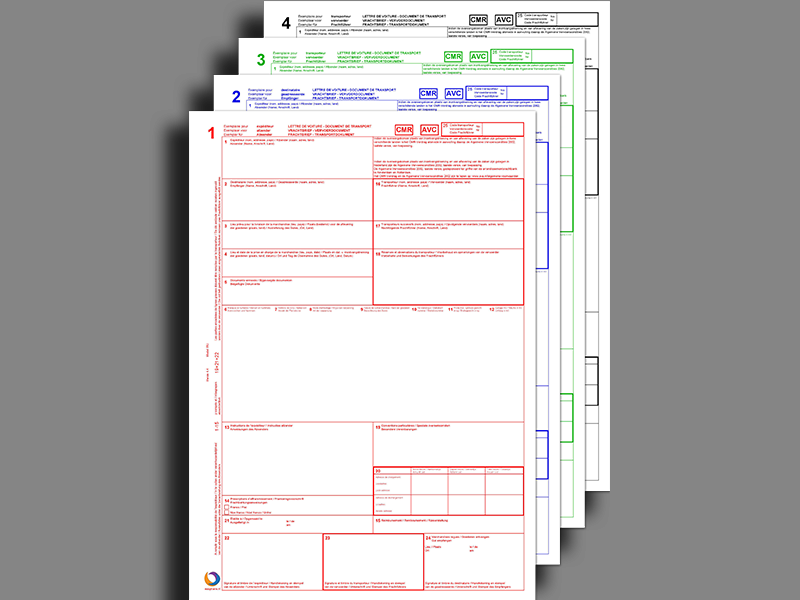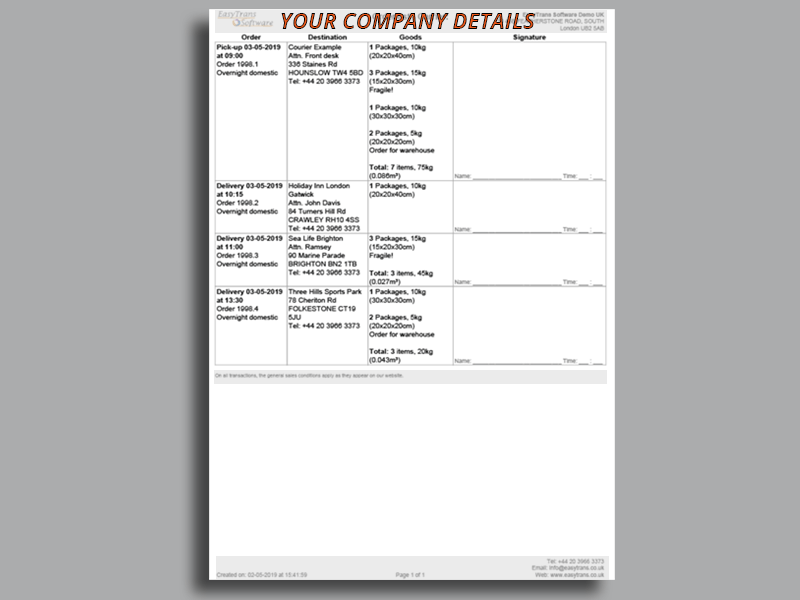CMR FULL PRINT
Transport documents EasyTrans
With EasyTrans you can create various types of transport documents. A fully printed CMR, delivery notes, order lists and shipping labels. Besides the fact that you can create and print the documents for your own use, you can also send them by e-mail to your customer or carrier. Does your customer use a customer portal? Then they can create it themselves when placing a web-order.
The transport documents are of course customised to your own corporate identity. Read more about the transport documents below.